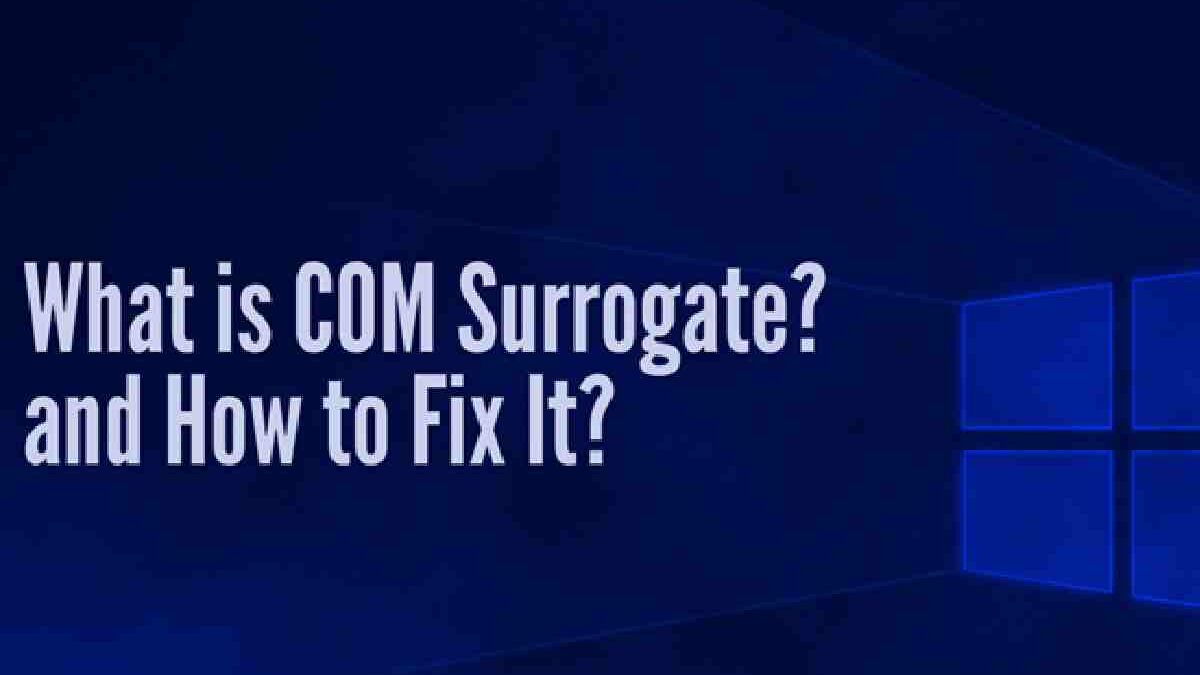What is COM Surrogate? – COM Surrogate is a sacrificial process in Windows OS, which is crucial for hosting COM objects like DLL files while protecting applications from crashes.
It ensures the smooth functioning of File Explorer by generating thumbnails for media files. It can be found in Task Manager labeled dllhost.exe, which is often mistaken for harmful malware disguised as a standard system file.
Most of the time, such errors occur when your codecs are outdated, your DLLs are corrupted, or you have malware on your device. Verified through open file location in Task Manager, it is critical to Windows and typically safe unless exploited.
Table of Contents
Introduction
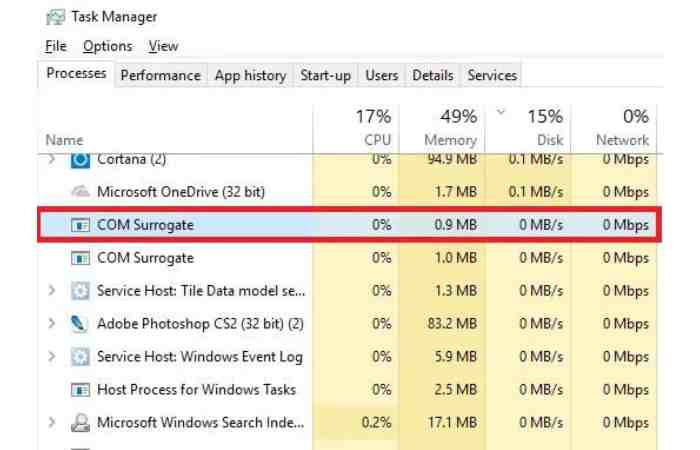
Whenever you find COM Surrogate in your Task Manager, you might wonder about its role. A process called dllhost.exe, which is sometimes called mysterious, supports the working of your operating system. Many people get worried about malware due to the similarities between its names and some forms of cyber attacks. You don’t have to worry, as it is not a threat. You’ll find out what it does and how it operates, plus how to rectify the common errors that occur with it.
Understanding COM Surrogate in Windows
The COM Surrogate is an essential feature within Windows, running as a background process designed to manage Component Object Model (COM) objects. It includes hosting extensions and DLL files that enhance system operations. Known technically as dllhost.exe, this process ensures independent handling of sensitive tasks, thus guarding the OS from app crashes.
For instance, when File Explorer generates thumbnails for your media files, COM Surrogate takes charge. As this surrogate task protects the main application, it’s clear why this system file holds importance in everyday Windows tasks.
COM Surrogate is indispensable as a “sacrificial process,” taking on risky operations involving unstable COM objects. When interacting with media files, DLL files enable features like thumbnails, it hosts these tasks to safeguard File Explorer from crashing.
This process isn’t just limited to thumbnail generation. It ensures robustness in executing COM objects by running them independently, isolating any failure. To simplify, the quiet shield separates and handles complex Windows coding elements reliably.
Without COM Surrogate, dynamic extension processes could crash and disrupt your workflow, whether previewing images or accessing unsupported formats; the sacrificial process backed by dllhost.exe allows seamless system functioning.
Is COM Surrogate Safe or a Virus?
COM Surrogate isn’t a virus—it’s a necessary system process for Windows OS. However, malware occasionally disguises itself as dllhost.exe to exploit user systems. This deception can result in damaging operations, making cautious verification essential.
Validating its authenticity is simple. Go to the Task Manager, choose COM Surrogate with a right-click, and hit “open file location.” When the file is found in C:\Windows\System32, it is authentic and original. If not, then it could be some malware. Activate a tool such as Windows Defender or a similar program as soon as possible to fight viruses.
Running the antivirus updates and checking for security threats help keep your system safe. Although COM Surrogate is not harmful, if a shady entity impersonates it, it should be dealt with immediately.
Conclusion
All in all, being aware of COM Surrogate is necessary for anyone dealing with the Windows platform. It supports managing various jobs, which helps your applications work smoothly and does not disrupt the whole system. Though some might doubt it, learning about the COM Surrogate makes resolving and understanding issues possible. Contact us if you experience COM Surrogate difficulties and want to enhance your system’s speed. Our experts are ready to help you get the best out of Windows.