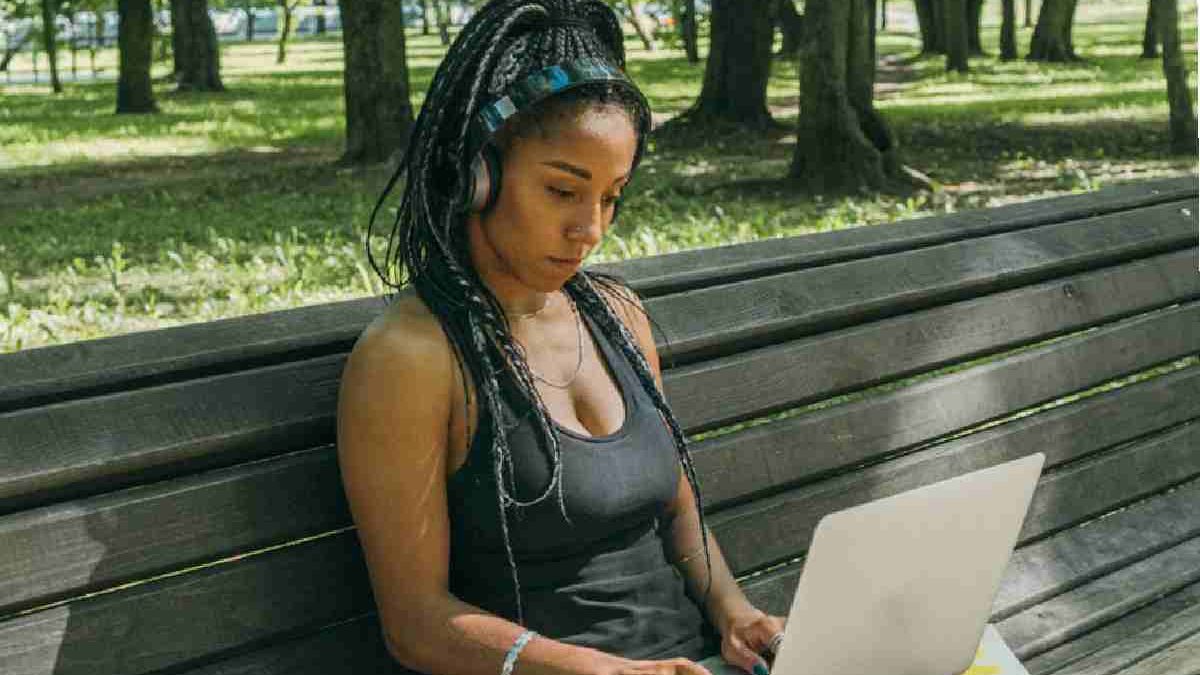Are you looking for an easy and efficient way to spice up your music library? Look no further than BTClod, the best YouTube audio downloader. With BTClod, you can search freely through YouTube’s vast library of music, podcasts, and other audio content and then download it to your device in a few easy steps. You can even use BTClod to create custom playlists of your favorite songs, podcasts, and more. Plus, BTClod is free to use, so you don’t have to worry about hidden costs or subscription fees. With BTClod, you can find all the music and audio content you need to make your library unique and enjoyable.
Table of Contents
Benefits of using BTClod
There are many benefits to using BTClod as your go-to audio downloader. First of all, BTClod is completely free to use and doesn’t include any hidden fees or subscription costs. You’ll also be able to download audio from a wide variety of different sources, including YouTube, SoundCloud, and podcast feeds. And using BTClod is extremely easy. You can create playlists of your favorite songs, podcasts, and audio files, and download all of the audio content at once with just a few simple clicks. You can even record your audio and download it to your device for later listening.
How to Use BTClod?
First things first, okay? Head to the BTClod homepage and then enter the link of the audio or video file you’d like to download. You can also enter any audio or video URL from supported platforms and download audio from there. Or enter the title of the song in the search field. You can explore and browse for video or audio content from different sources, such as Facebook, SoundCloud, Instagram, Podbean, TikTok, Spotify, Twitter, and more. Once you’ve chosen the audio or video content you want to download, select the format in which you’d like to download the file. BTClod supports a wide range of audio and video file formats. So you’re sure to find a file format that works best for you. Once you’ve selected your format, click the “Download File” button. Afterward, check the file in the “Download” folder of your device storage. Now, play and enjoy listening to it — whenever you want, wherever you are.
Supported Audio Formats
With BTClod, you can download audio files in 13 different formats. You can download MP3 files, WAV files, OGG files, WMA files, ACC files, or AIFF files, among many other formats. If you need help determining which file format is best for you, you can consult the guide on the BTClod homepage to find the best audio format for your needs.
Easy Steps to Download Audio from YouTube
The first step in downloading audio content from YouTube is to find the video you’d like to download in audio form. Now, click the “Show More” button. It’s where you can find the URL of the audio file you’d like to download. You can then copy this URL and paste it into the “Enter URL” field of BTClod. Once you’ve entered the URL, select the audio format you’d like to download. Next, click the “Download File” button. And that’s it. Easy conversion, isn’t it?
Easy Steps to Download Videos from YouTube
BTClod also allows you to download videos from YouTube. To do so—find the YouTube video you’d like to download. Next, click the “Share” button. Afterward, click the “Download” button to save the video to your device. You can then choose the video format and quality you’d like to download the video in and click the “Download” button to save the video to your device. You never imagined it was that easy, right?
Advanced features of BTClod
Create a playlist: Putting together playlists is a great way to make your music library unique and interesting. With BTClod, you can create custom playlists of your favorite songs, podcasts, and more. You can even share your playlists with friends and family to help spice up their music library as well.
Download more than just audio: With BTClod, you can download more than just audio files. You can also download subtitles, captions, and video clips from YouTube and other video-sharing sites.
Download entire YouTube channels: If you’re looking to spice up your music library with podcast episodes or other audio content, you don’t have to search YouTube one video at a time. With BTClod, you can easily download the entire channel, and all of its content, with just a few clicks. It really deserves its title as one of the best Youtube downloaders.
Tips for Getting the Most Out of BTClod
Use keywords: If you’re looking for specific audio content, such as a podcast episode or cover song, you can use keywords to make your search easier.
Make use of filters: If you’re searching for a specific audio file, such as a podcast episode, you can use filters to narrow down the results, which can make the search easier.
Keep an eye out for new features: BTClod is regularly adding and updating its service with new additions. Keep an eye out for new features, and try them out to get the most out of your audio downloader.
Stay up to date: One of the best ways to get the most out of BTClod is to stay up-to-date on its latest changes. It will help you avoid any confusion. And know how best to put BTClod to use.
Final Thoughts
There are many ways to spice up your music library. You can find unique playlists on streaming services like Spotify. Or you can create a playlist where you can listen offline for free using BTClod. It’s not time-consuming, and you can find yourself unlimited resources to use. With BTClod, you can easily look for audio or video content, download it to your device, and then add it to your music library for free. So, whether you’re looking for a podcast episode, a cover song, or a song from your favorite artist, use BTClod. Try BTClod Youtube Downloader now!