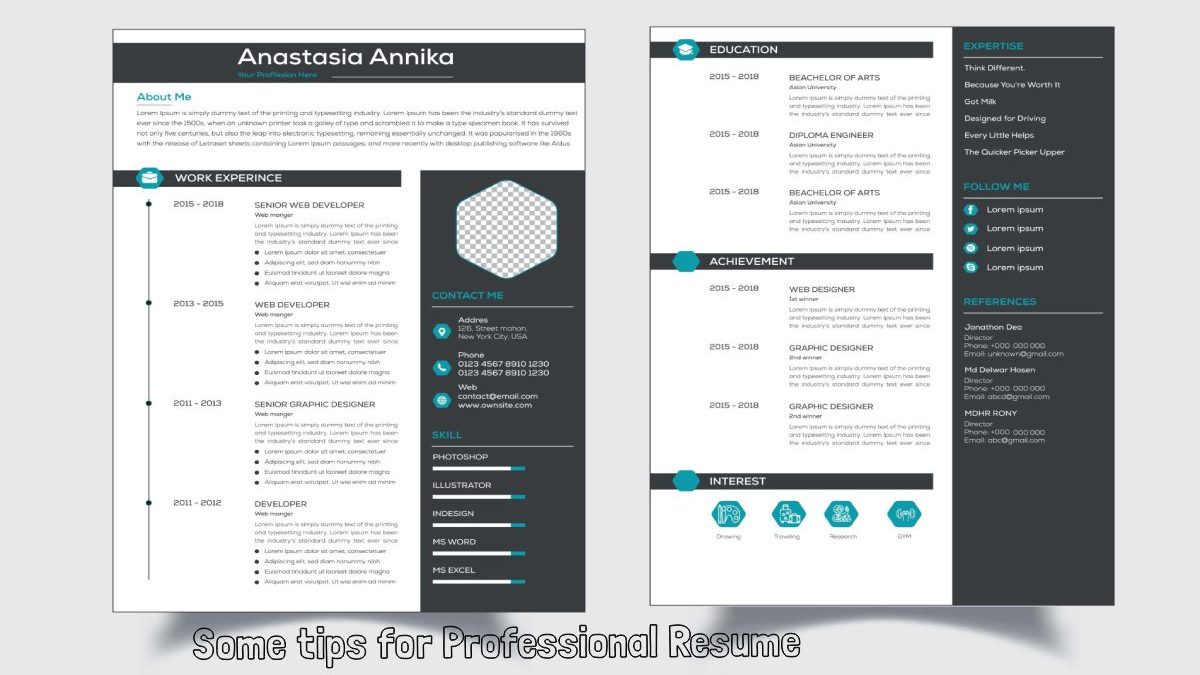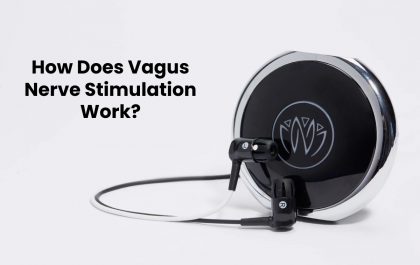Professional resume – Your resume is for your job application is a key part. Here’s how to prepare it properly. On average, employers only look at a resume for six or seven seconds. You will get the best results if you send your CV between 6am and 10am in the first four days after the job is advertised. Your CV should be clear, concise and tailored to the job you are applying for. This article is for jobseekers who want to improve their CVs to increase their chances of getting an interview.
With the current labour shortage and low unemployment rates, jobseekers have an advantage when applying for jobs. But that doesn’t mean you don’t need a professionally written CV. Employers still want to find and recruit the best people for every vacancy, and a CV is the first step in this search. There are several strategies you can use to make your CV stand out and show that you are the best candidate for the job.
Table of Contents
The importance of a Professional Resume
Your resume is the most important document you will submit when applying for a job. It is your frontline fighter, so to speak, as it is your first opportunity to present yourself to a potential employer. On average, hiring managers and recruiters only look at CVs for six to seven seconds each, so it’s important to make the most of every second. A strong resume can make you stand out from the crowd, but a weak CV can put you out of the game.
Resume purpose to get an interview
People mostly think that good resume will get them a job. This is a mistake. In today’s market professional resume example, is rare to find an employer who will hire someone just on the basis of what they read on their CV. Employers want to check you personally before they hire you. They want you to substantiate your CV and check that you are the personality they are looking for. This, of course, requires an interview. In fact, it is the interview that ultimately gets you the job.
But it is the CV that gets you the interview! In today’s market, where many companies use CV tracking programs where a computer selects your CV based on keywords, you need to be especially careful to list all the strengths in your CV. Not only do you need to impress the employer, today you also need to impress their computer! The purpose of any CV, electronic or otherwise, is simply to get an interview.
Some tips for resume are:
Look for keywords in job postings.
When preparing to write your CV, the best place to start is by carefully reading the job postings of the jobs you are interested in. When applying for different jobs, you should look for keywords in each job description that indicate what the employer is looking for in an ideal candidate. Include these keywords in your CV if appropriate.
For example, if you are applying for a job as a medical billing coder, the employer may include keywords such as ‘coding’, ‘claims submission’, ‘compliance’ or ‘AR management’ in the job description. Pay particular attention to any references in the ‘Requirements’ or ‘Qualifications’ sections. If you have skills that employers are looking for, you can add these same terms to your CV in the experience or skills sections.
Check for spelling/grammatical errors
Incorrect grammar on your CV can quickly put you out of the running for a job. 59% of recruiters will reject a candidate because of poor grammar or spelling mistakes. Your skill level could be ignored based on just a few grammatical errors. Don’t just rely on spell check, read your resume at least three times and have a friend/family member check it as well.
Use professional handwriting
As employers only have a short time to look at your CV, it should be as clear and legible as possible. Use clean font such as Times New Roman. The font size should be 12 point or 10 point. If you choose a clear and legible font, your CV will look more professional.
Also make sure to reduce or remove any unnecessary white space. Too much blank space can make your CV appear sparse, which will distract the audience and possibly trigger a warning. By reducing the extra white space, you allow the CV reader to focus on the content of your CV instead of the white spaces.. You can reduce white space by increasing the font size to 12 point and possibly adding an additional, optional section such as ‘Skills’ or ‘Awards and Achievements’.
See your CV as a marketing tool
Your CV should not contain a list of everything you have done during your career. It should contain a summary of your experience that best describes your skills. Pick out your three or four most important achievements in each role you’ve held. Focus on the last few years and ask yourself: “What have you done that has been significant?”
Save your resume as a PDF
When you are sure that your resume is finished and you have checked that there are no mistakes, you can save it. The best option is to save your resume as a PDF file. PDFs save the formatting even if you use fonts that are not installed on the hiring manager’s computer, so they will appear exactly as you want them to appear.
However, if the job posting specifically asks for your resume in Microsoft Word (DOCX) or some other format, follow those instructions. Once you have saved your resume, save it somewhere on your computer. If you are called for an interview, you can print out paper copies to give to your interviewer. You can also refer to your resume if you have to write one for a similar job offer in the future.
Professional Resume length
A past debate, should my resume be one page? Recent studies suggest that recruiters prefer a two-page resume. Data shows that recruiters are 2.9 times more likely to choose a candidate with a two-page resume for management positions and 1.4 times more likely for entry-level positions.
Related posts
Addressing Mental Health in Spine Surgery Recovery
Recovery from spine surgery is a journey that extends far beyond the physical aspects of healing. It’s a comprehensive process…
What Areas Can You Target With Coolsculpting?
Are you a healthy and active person but still have some unwanted fat that never seems to go away? If…
How Does Vagus Nerve Stimulation Work?
How Does Vagus Nerve Stimulation Work? – Vagus nerve stimulation (VNS) is a treatment used for various conditions like epilepsy…
Addressing Challenging Behaviour with Positive Behaviour Support
Positive Behaviour Support: As our understanding of behavioural psychology evolves, so too do the strategies we employ to manage and…
How Long Does the Probate Process Take? Your Probate Questions Answered
Probate Process: There is a lot involved with the probate process. It’s typically complex, leading many to seek the services…
The Prefect Gifts For Wine Connoisseurs
Anyone who has a deeply entrenched love and obsession for a certain hobby are brilliant people to buy gifts for,…